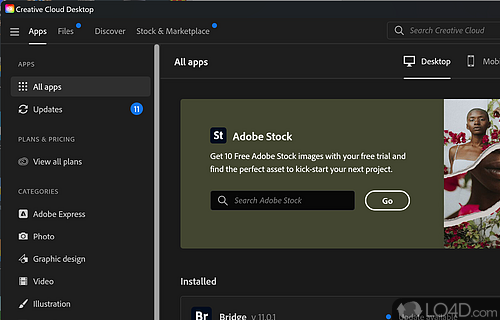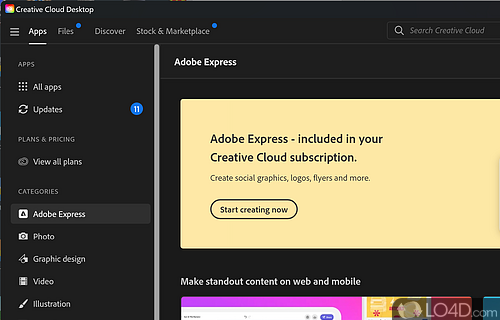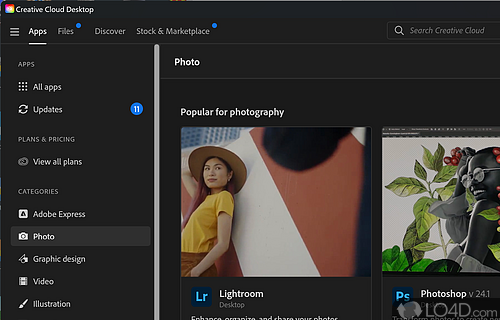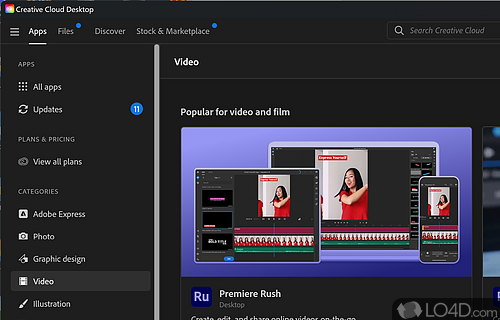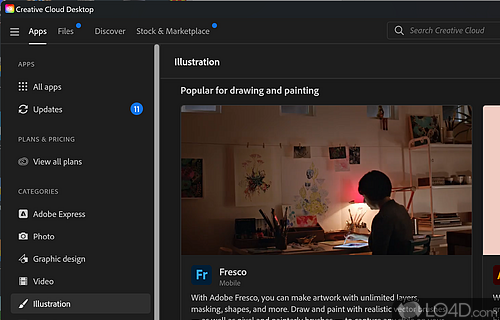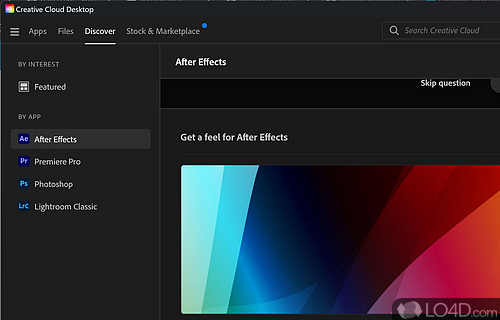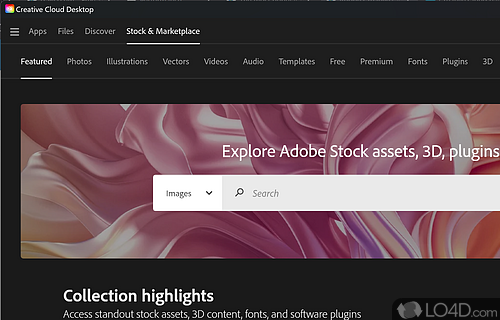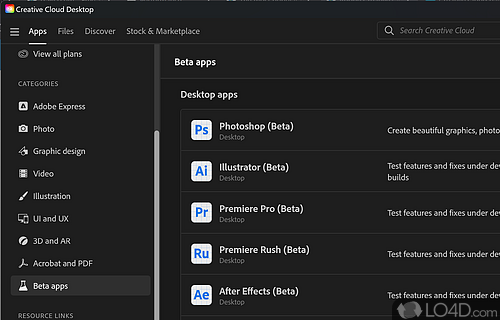Provides for complete management of Adobe Creative Cloud products installed on a system including license management, installation, updates and access to official Adobe services and products.
Adobe Creative Cloud is a subscription-based service that gives you access to a collection of software tools for creative tasks such as photo and video editing, graphic design, and web development.
With the Adobe Creative Cloud (formerly Adobe Application Manager) you can test versions of all Adobe tools such as Photoshop, Lightroom, Premiere Pro, Acrobat, InDesign or Illustrator and update the software if necessary. With them you will create and edit all kinds of content, from illustrations and photographs to movies.
Using Creative Cloud is very easy thanks to its overall design. It is very light and offers all the necessary options to easily control the suite in just a few clicks. From the main app, you will be able to access, download, install and update your Adobe programs, add Adobe Fonts and share projects through your portfolio.
It's not free
CC works through a monthly subscription service, which, depending on the chosen plan, allows you to access some applications or others from the device of your choice. In this way all creative minds have the freedom to use all these professional tools in a much cheaper way than purchasing a license for each product.
A really interesting point of the CC application is that it offers a section designed to develop your skills with the tools included in your plan. In it you will find all kinds of tutorials and lessons with which to understand the bases of each of the products in the suite. In addition to this, you will be able to demonstrate your skills and check your progress thanks to a progress review system and the ability to review lessons already learned.
In closing
Even if Creative Cloud (Adobe Application Manager CC) might seem like an unnecessary utility to have installed on your Windows PC, it is an indispensable manager for all modern Adobe products.
Features of Adobe Creative Cloud
- A wide range of software tools: Adobe Creative Cloud includes a variety of software tools for tasks such as photo and video editing (Photoshop, Lightroom, Premiere Pro), graphic design (Illustrator, InDesign) and web development (Dreamweaver, XD).
- Cloud storage: As a Creative Cloud subscriber, you get access to cloud storage where you can store your files and access them from any device.
- Creative community: Adobe Creative Cloud includes a community of creative professionals where you can connect with others, share your work and get feedback.
- Expert training and resources: Adobe Creative Cloud includes a variety of training resources, such as tutorials and video courses, to help you learn new skills and improve your creative work.
- File syncing and sharing: Adobe Creative Cloud allows you to sync your files across devices and share them with others. This makes it easy to work on projects from anywhere and collaborate with others.
- Regular updates and new features: Adobe Creative Cloud software is updated regularly with new features and improvements. As a subscriber, you have access to these updates as soon as they are released.
Compatibility and License
Is Adobe Creative Cloud free?
Adobe Creative Cloud is provided under a freeware license on Windows from PC utilities with no restrictions on usage. Download and installation of this PC software is free and 6.8.1.856 is the latest version last time we checked.
What version of Windows can Adobe Creative Cloud run on?
Adobe Creative Cloud can be used on a computer running Windows 11 or Windows 10. Previous versions of the OS shouldn't be a problem with Windows 8 and Windows 7 having been tested. It comes in both 32-bit and 64-bit downloads.
Other operating systems: The latest Adobe Creative Cloud version from 2026 is also available for Android, Mac and iPhone. These are often available from the app store.
Filed under: